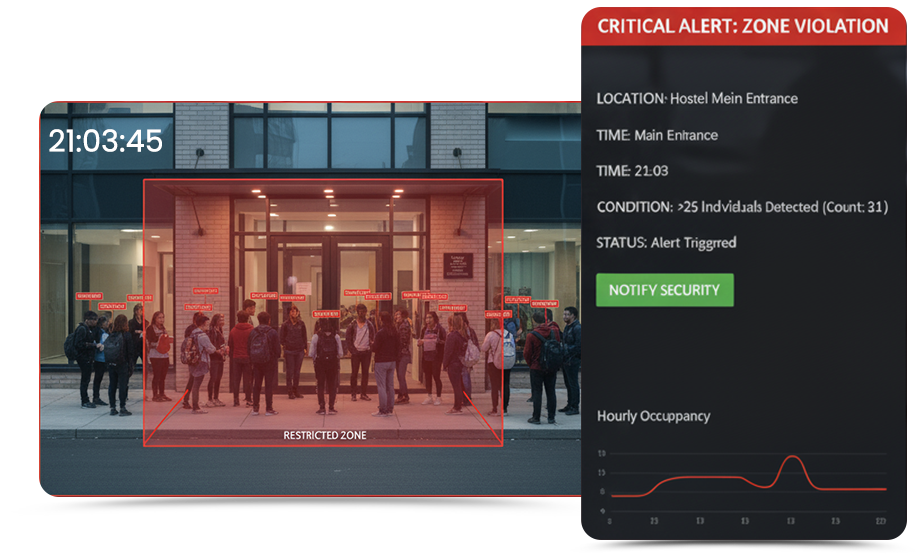
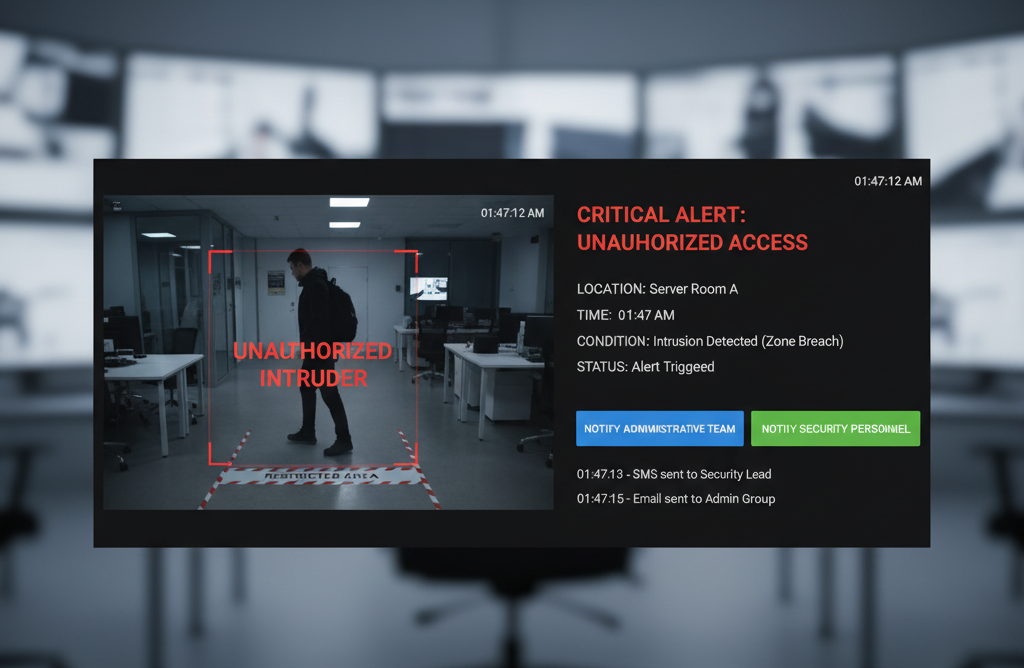
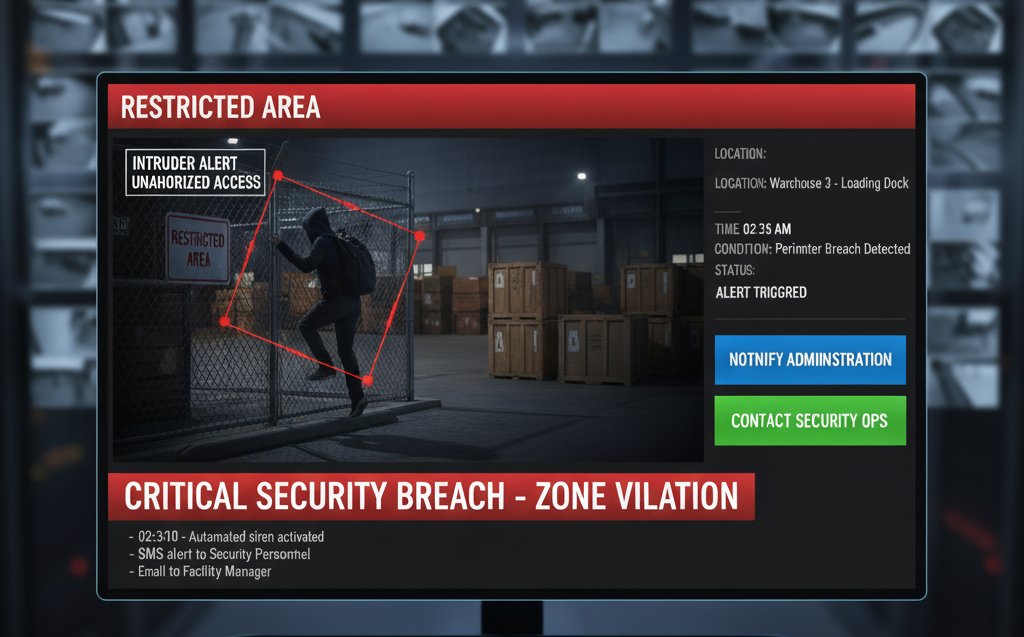
An institution has multiple bus points for school children. The concern is to track the bus location and ensure that only the students assigned to a particular bus route are on it. Parents also need to be kept informed about whether their child got on the bus and got off at the correct drop-off point.
